Když se zaregistrujete a následně přihlásíte, získáte možnost publikovat komentáře, vkládat a komentovat fotografie, a mnoho dalších výhod. Využijte toho, je to zdarma.
Poslední fotografie
Tady se registrovaným a přihlášeným zobrazuje fotobazar
Na tomto místě vidí registrovaní a přihlášení fotografové bazar - registrujte se u nás také Registrace zdarma.
- strict warning: Non-static method view::load() should not be called statically in /var/www/clients/client1/web23/web/sites/all/modules/views/views.module on line 906.
- strict warning: Declaration of views_handler_filter::options_validate() should be compatible with views_handler::options_validate($form, &$form_state) in /var/www/clients/client1/web23/web/sites/all/modules/views/handlers/views_handler_filter.inc on line 0.
- strict warning: Declaration of views_handler_filter::options_submit() should be compatible with views_handler::options_submit($form, &$form_state) in /var/www/clients/client1/web23/web/sites/all/modules/views/handlers/views_handler_filter.inc on line 0.
- strict warning: Declaration of views_plugin_row::options_validate() should be compatible with views_plugin::options_validate(&$form, &$form_state) in /var/www/clients/client1/web23/web/sites/all/modules/views/plugins/views_plugin_row.inc on line 0.
- strict warning: Declaration of views_plugin_row::options_submit() should be compatible with views_plugin::options_submit(&$form, &$form_state) in /var/www/clients/client1/web23/web/sites/all/modules/views/plugins/views_plugin_row.inc on line 0.
- strict warning: Non-static method view::load() should not be called statically in /var/www/clients/client1/web23/web/sites/all/modules/views/views.module on line 906.
- strict warning: Declaration of views_handler_field_comment::init() should be compatible with views_handler_field::init(&$view, $options) in /var/www/clients/client1/web23/web/sites/all/modules/views/modules/comment/views_handler_field_comment.inc on line 0.
- strict warning: Declaration of views_handler_filter_node_status::operator_form() should be compatible with views_handler_filter::operator_form(&$form, &$form_state) in /var/www/clients/client1/web23/web/sites/all/modules/views/modules/node/views_handler_filter_node_status.inc on line 0.
- strict warning: Only variables should be passed by reference in /var/www/clients/client1/web23/web/sites/all/modules/photos/photos.module on line 924.
- strict warning: Only variables should be passed by reference in /var/www/clients/client1/web23/web/sites/all/modules/photos/photos.module on line 924.
- strict warning: Only variables should be passed by reference in /var/www/clients/client1/web23/web/sites/all/modules/photos/photos.module on line 924.
- strict warning: Only variables should be passed by reference in /var/www/clients/client1/web23/web/sites/all/modules/photos/photos.module on line 924.
- strict warning: Only variables should be passed by reference in /var/www/clients/client1/web23/web/sites/all/modules/photos/photos.module on line 924.
- strict warning: Only variables should be passed by reference in /var/www/clients/client1/web23/web/sites/all/modules/photos/photos.module on line 924.
- strict warning: Only variables should be passed by reference in /var/www/clients/client1/web23/web/sites/all/modules/photos/photos.module on line 924.
- strict warning: Only variables should be passed by reference in /var/www/clients/client1/web23/web/sites/all/modules/photos/photos.module on line 924.
- strict warning: Only variables should be passed by reference in /var/www/clients/client1/web23/web/sites/all/modules/photos/photos.module on line 924.
- strict warning: Only variables should be passed by reference in /var/www/clients/client1/web23/web/sites/all/modules/photos/photos.module on line 924.
- strict warning: Only variables should be passed by reference in /var/www/clients/client1/web23/web/sites/all/modules/photos/photos.module on line 924.
- strict warning: Only variables should be passed by reference in /var/www/clients/client1/web23/web/sites/all/modules/photos/photos.module on line 924.
- strict warning: Non-static method view::load() should not be called statically in /var/www/clients/client1/web23/web/sites/all/modules/views/views.module on line 906.
- strict warning: Declaration of views_handler_filter_boolean_operator::value_validate() should be compatible with views_handler_filter::value_validate($form, &$form_state) in /var/www/clients/client1/web23/web/sites/all/modules/views/handlers/views_handler_filter_boolean_operator.inc on line 0.
Ztmavení půlky fotky
¨
Autor: lucer249
Datum:
4. Říjen 2012, 17:49:47
Nevím kam napsat tento příspěvek tak je tady. Prosil bych radu. Jak ztmavit půlku snímku (oblohu) v Zoneru 14
- Pro možnost psaní komentářů se přihlašte nebo zaregistrujte.
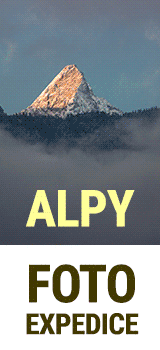






ztmavení
Vím že v dotazu je řeč o ZPS 14 (mám ho taky), ale řekl bych, že se mi tato funkce víc líbí v Adobe LR, kde ten přechod se dá aplikovat více parametry a hlavně nad RAWem! Takže pokud jsem nucen něco podobného dělat, tak raději než aplikovat ten přechoďák ala Zoner tak v LR to stáhnu, ale jen na úrovni EV což je podle mne lepší.
Jinak se snažím když je čas a myšlenka tak fotit +EV a -EV a pak to složit, něco jako citilvé HDR (lidi teď hodně blázněj s velkým HDR a tonálním mapingem, ale někdy je to na škodu věci) nebo i z jednoho RAWu udělám dva nebo tři JPG/TIF jeden - x EV, + x EV, 0 EV a dává to taky slušný výsledky. Pochopitelně jak máš v bílý už jen RGB 255,255,255 tak končíš, tam není co brát (totální přepal).
Stačí v editoru použít funkci
Stačí v editoru použít funkci přechodový filtr.
Moc to ale nepoužívám.
ztmavení půlky fotky
To jse samozřejmě vyzkoušel, ale já nechci změnit barevné podání, jenom trochu ztmavit.
Ztmavení půlky fotky
Přechodový filtr ztmavit a ten je bez barevného nádechu. Podobně se dělá když jste nemněl pol. filtr a udělal jej dodatečně v editaci. Nebo něco v tomto smyslu.
ztmavení půky fotky
U přechodového filtru jsm možnost ztmavit nenašel
ZTMAVENÍ PŮLKY FOTKY
Linear gradient u PS4. Je to již hodně dlouho a postup jsem našel někde na netu.
Osobně používám na tento
Osobně používám na tento případ program Color efex pro.Ale mám i lehce starší Zoner 13.Tak mě napadlo,co třeba použít v editoru laso,vybrat s ním obvod oblohy,pak kliknout postupně na "vylepšit"-"vylepšit expozici"-"ztmavit".Ztmaví se jen obloha obtažená lasem.Zbytek snímku bude nezměněn.Teď jsem to zkusil jen narychlo jako rychlé řešení,ale funguje to.